There are a ton of posts out there to help you speed up your WordPress powered website. However, none of them disable emoji scripts that come prepackaged with WordPress. If you’d like to use a plugin, there is Disable Emojis. Here’s how to disable emoji scripts without a plugin:
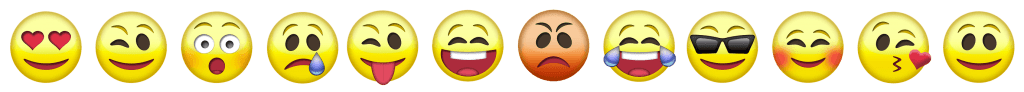
Credit to the code above goes to Christine Cooper.
Some other things you can do with the functions.php file in WordPress to help optimize and clean up your website are:
- Change the WordPress Login logo and the url that it points to
- Override the header image or header logo in your theme to make it @2x retina ready
- Turn on Paste As Text by default for the WordPress WYSIWYG editor. This prevents copy and pasting unnecessary code.
Tagged with: wordpress
What do you think?
Do you have something to say about this post? Give us your opinion, insight, changes, or alternative way of doing something. We'd love to hear from you!
Hello Kevin, what about this one:
https://wordpress.org/plugins/disable-emojis-littlebizzy/
Thanks for the suggestion. However, this code snippet is just an alternative to Disable Emoji’s in WordPress without the use or need of a plugin.